






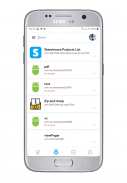



SKETCHit - LEARN TO CREATE APPS

Descrição do SKETCHit - LEARN TO CREATE APPS
SKETCHit - Sketchware Projects Manager
Features:-
1.Backup Projects according to the version
2.Share Projects among friends
3.Restore backup projects
4.Add permissions to sketchware project application
5.Publish to SKETCHit Project Store as Tutorial
6.Sketchware Tutorial links
7.Sketchware MoreBlocks collection
8.JAVA Codes collection
9.Clear Sketchware Collections. Eg:- MoreBlock, Widgets & Blocks
10.Delete Sketchware projects
SKETCHit Store:-
You can publish sketchware projects. Only Sketchware Tutorials are allowed. After uploading, SKETCHit will verify whether it is a sketchware tutorial.
If it is not verified after 3 or 4 days the project will be automatically deleted!!
The project may get not verified under the following reasons:-
1.Project file is not a sketchware tutorial.
2.Unnecessary Contents.
3.Not a useful project.
4.Project file size is greater than the limitation.
Sketchware Tutorials
-You can learn how to make a mobile application with sketchware.
(YouTube Videos Links)
MoreBlocks Collection
-You have a list of moreblocks which helps you to grown up the mobile application.
(You have the ability to add the moreblocks directly to sketchware)
*NOTE* "The changes may occur after restarting sketchware"
JAVA Codes
You will get a list of java codes & you may allow them to copy.
Backup Sketchware Projects
You can backup sketchware projects according to its version.
Restore Skechware Projects
You can restore backuped projects .
Share Projects
You can share the project file among friends
Developed by:
Manish Nirmal
SKETCHit - Gerente de Projetos Sketchware
Características:-
Projetos 1.Backup de acordo com a versão
2. Projetos de compartilhamento entre amigos
Projetos de backup 3.Restore
Permissões 4.Add ao aplicativo de projeto do sketchware
5.Publique no SKETCHit Project Store como Tutorial
Links do tutorial 6.Sketchware
Coleção 7.Sketchware MoreBlocks
Coleção de códigos 8.JAVA
Coleções claras de Sketchware. Por exemplo: - MaisBloco, Widgets e Blocos
Projetos 10.Delete Sketchware
Loja SKETCHit: -
Você pode publicar projetos de sketchware. Apenas os Tutoriais do Sketchware são permitidos. Após o upload, o SKETCHit irá verificar se é um tutorial de sketchware.
Se não for verificado após 3 ou 4 dias, o projeto será automaticamente excluído !!
O projeto pode não ser verificado pelos seguintes motivos:
O arquivo 1.Project não é um tutorial de sketchware.
2. Conteúdos desnecessários.
3.Não é um projeto útil.
Tamanho do arquivo 4.Project é maior do que a limitação.
Tutoriais Sketchware
-Você pode aprender como fazer uma aplicação móvel com sketchware.
(Links de vídeos do YouTube)
Coleção MoreBlocks
-Você tem uma lista de mais blocos que ajuda você a crescer o aplicativo móvel.
(Você tem a capacidade de adicionar os moreblocks diretamente ao sketchware)
* NOTA * "As alterações podem ocorrer após reiniciar o sketchware"
Códigos JAVA
Você receberá uma lista de códigos Java e poderá permitir que eles sejam copiados.
Projetos de Backup Sketchware
Você pode fazer backup de projetos de esboço de acordo com sua versão.
Restaurar Projetos Skechware
Você pode restaurar projetos de backup.
Compartilhar projetos
Você pode compartilhar o arquivo de projeto entre amigos
Desenvolvido por:
Manish Nirmal


























